After you receive the registration information (name and private code), start the Alive Organizer program, from the main menu choose Help in the main program window, and press the Registration button. The panel shown below should appear.
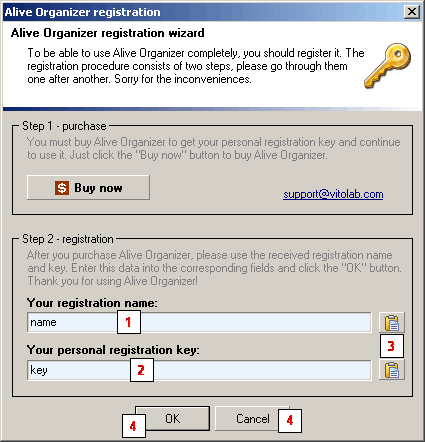
Type the name, which is given in the information message or in the leaflet, in the Name - (1) box. Type the private code in the Code - (2) box. To confirm the registration, press the OK - (4) button. Choose the Cancel - (5) button to close the panel without confirming the registration.
|
|
If the registration information is in the electronic form (e-mail message), the procedure may be accomplished more conveniently using the copy/paste function. In this case, copy the name from the registration message, put the cursor in the Name - (1) box on the registration panel, and press the Paste - (3) button. Do the analogous procedure with your private code.
|
|
|
License Agreement.
How to Buy the Alive Organizer Program. |